*Update: this post has been updated on December 9, 2024 to update the Product labels. Products will be tagged as follows: Hot, Warm, Cold and Frozen. Reports made before this date will show the following labels: best, good, low, bad sellers)
This week, let’s dive into PMax Product Segmentation. And how to automate it.
There are numerous ways to manage products on Google Ads. You most likely know about Google Merchant Center, product feeds,...
Did you know that you can automatically segment your products based on their performance on Google Ads? Neat trick, right? Read on to find out more.
So, you’ve got a list of roducts that you already advertise on Google Ads via PMax campaigns, and you wish to segment your products based on their performance in order to bid more efficiently.
Well, thankfully, there are several ways of going about it.
If you're not too techy or simply want to go straight to the point and segment your PMax products in just one click, then Dolnai PMax Product Segmenter tool is what you are looking for.
The tool will tag your prodcuts based on these tiers:
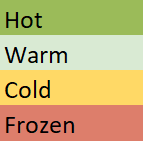
Go to Dolnai PMax tool, select your Google Ads account and the date range you want to analyze...and just click the "Run" button.

Once the report is ready you will find it under "Reports" section.

Select the report that you just launched and go to the "Product by ROAS" section:
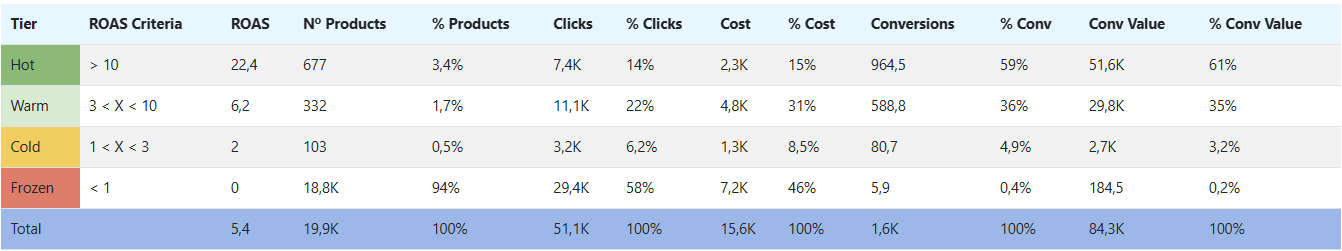
You will discover things like in the image below, where Best Seller products (those with ROAS above 10) represent 3,4% of your Total Products. That small percentage generates 61% of the Conversion Value. On the other side there are a lot of products that, while generating 46% of the total Cost, they barely make 0.2% of the total Conversion Value.
Following this global analysis you will find all the products segmented and labelled based on their performance in Google Ads, and their corresponding metrics.
In the example below, product titles, IDs and campaign names have been removed for privacy reasons.

Option b, if you still want to go the hard way, and you are kind of techy, Google recently launched Feed Segmenter, a solution to efficiently filter and prioritize products when dealing with large inventories. Google Feed Segmenter is a solution rather than a tool because you need to connect different tools to make it work.
What do you need?
1. Merchant Center:
a) Active Merchant Center account with product feed attached.
b) Supplemental Feed configured from Cloud Storage bucket.
2. Ads:
a) Active Google Ads account with Merchant Center feed linked.
3. Cloud:
a) Own Google Cloud Project with Billing and Storage enabled.
b) BigQuery Merchant Center Data Transfer.
4. Spreadsheet:
a) Own Google Spreadsheet connected to the Cloud Project.
👉 Shameless plug: Dolnai PMax Product Segmenter does precisely this for you! So that you don't need to go through all the complex process of connecting several tools (for which you will probably need the help of a developer).
If you still want to go the hard way, check out how to implement Google Feed Segmenter.