If you want to see performance Max campaign data by Time and Location on Google Ads interface, you can do so by selecting the relevant PMax campaign and clicking on “Locations” or “Ad Schedule” in the left menu.
You will find these sections undder 'Audiences, keywords, and content' section.
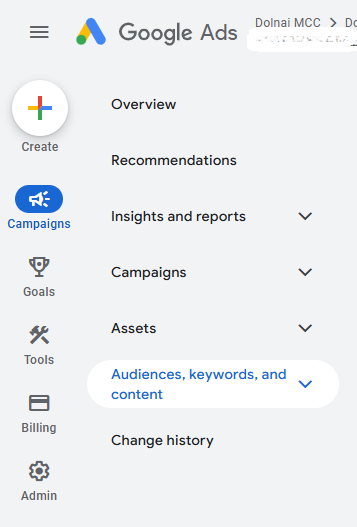
On Google Ads interface, go to the left menu and click on: “Ad Schedule” > “Day & Hour” (you can also choose to see the same data by Day or by Hour instead).
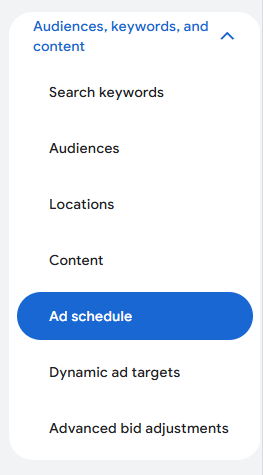
This data is somehow difficult to analyze as you have to go Campaign by Campaign in order to be able to see the data.
To set the days and hours that you want your ads to be shown, go to "Ad Schedule" > "Ad Schedule" and click on the pencil icon (edit).
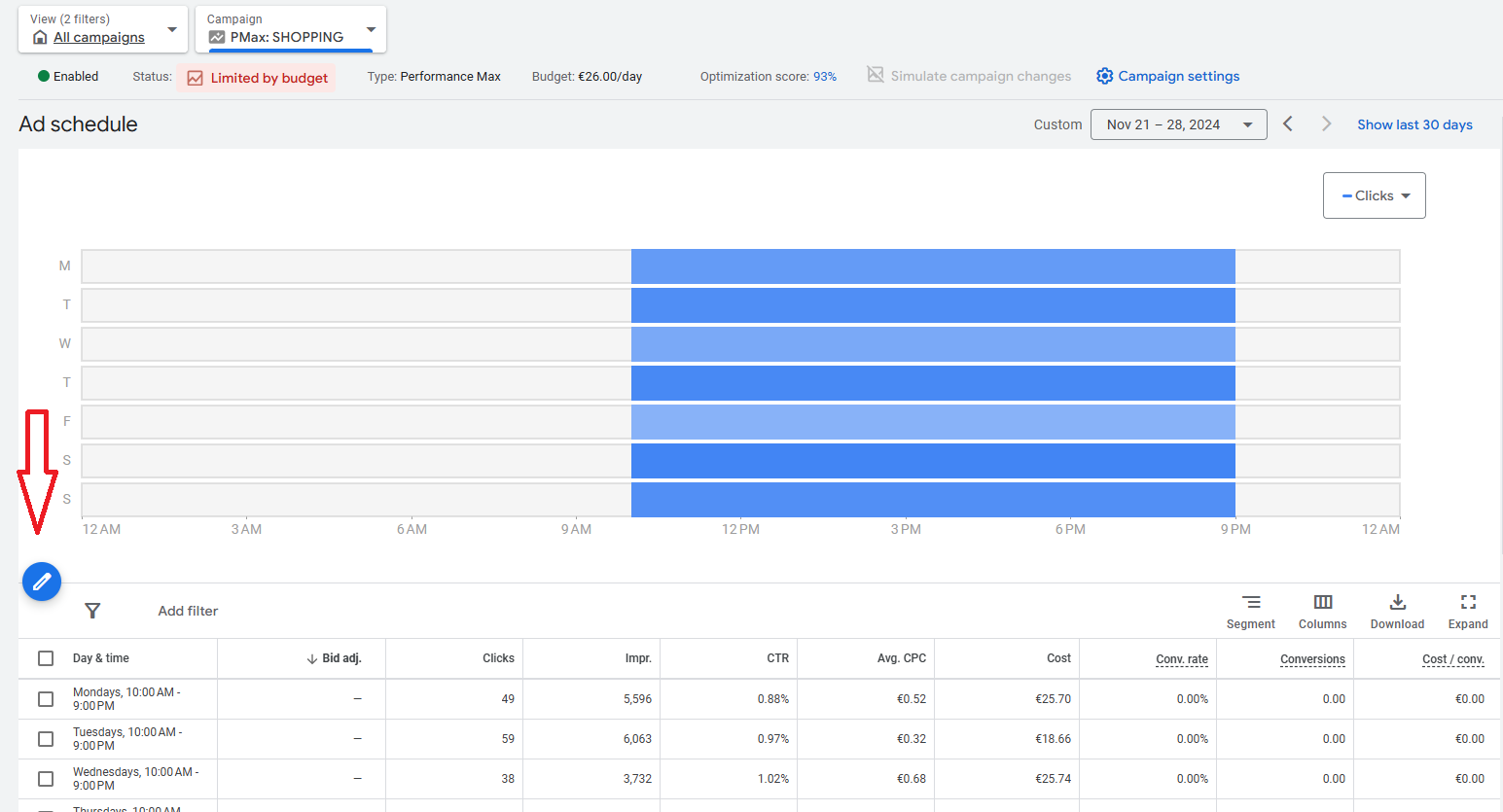
Now you just have to select the times that you want to run your PMax ads.
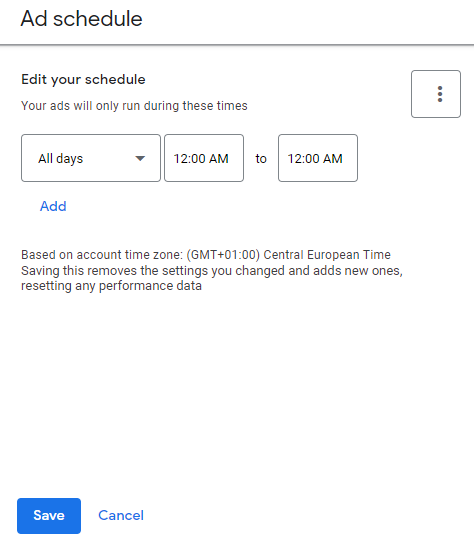
Bid adjustments based on AdSchedule is not allowed in the pmax context…although it might seem it is:
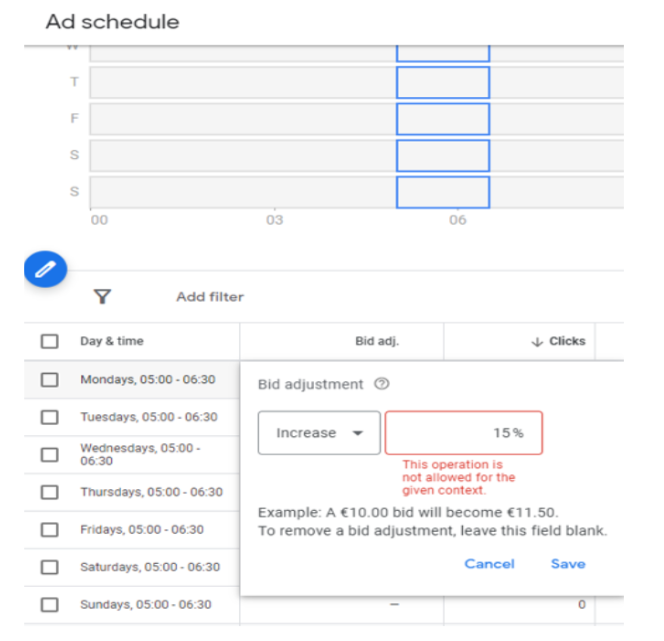
However, you can stop your ads from serving at certain times (which would be like a -100% bid adjustment).
You just have to analyze your performance by time and decide whether stopping your pmax ads from showing at certain times is worth it.
With Dolnai PMax tool you will be able to assess performance of PMax campaigns.
To see performance data by location in the Google Ads interface, go to the left menu and click on: “Locations” > “Locations”
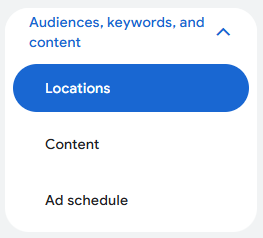
To add locations to target in your Performance Max campaigns, select your PMax campaign and then click on "Locations" > "Locations" and click on the pencil icon (edit).
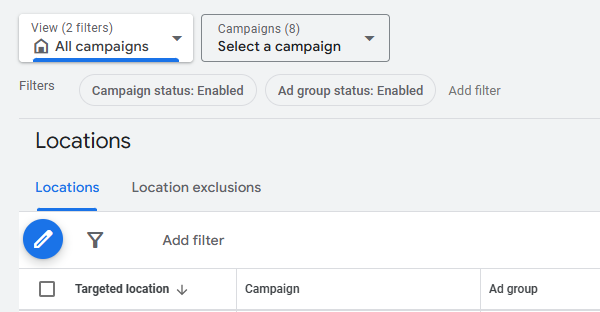
Now you just have to enter the locations that you want to target.

To exclude locations in your Performance Max campaigns, select your PMax campaign and then click on "Locations" > "Excluded" and click on the pencil icon (edit).

Here you just have to enter the locations that you would like to exclude.
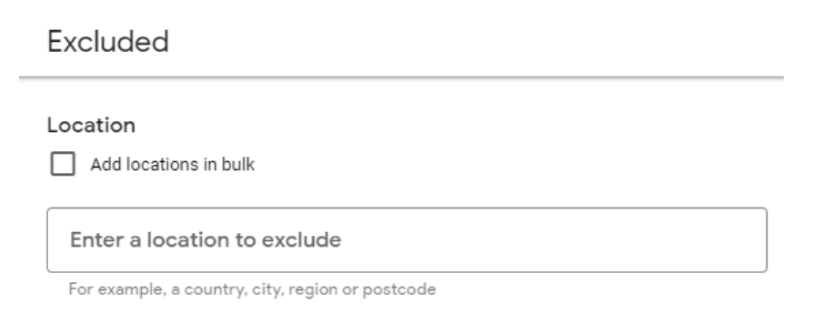
Bid adjustments based on Locations is not allowed in the pmax context…although it might seem it is:

You just have to analyze your performance by locations and decide whether stopping your pmax ads from showing at some locations is worth it.
You can see how your PMax campaign is performing with Dolnai PMax tool.