If you have got here from the "Complete Guide: Responsive Search Ads 2023" post, you have read about the 3 methods to create Responsive Search Ads:
In this case, we are going to explain how to create RSA ads from the Google Ads interface.
Within the Google Ads interface, we go to the section "Ads and Assets" > "Ads" section and, once inside, click on the "+" button.
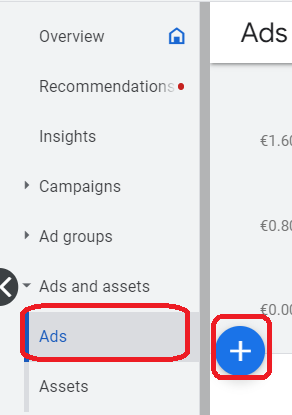
Subsequently, different ad types will appear: choose "Responsive Search Ad".
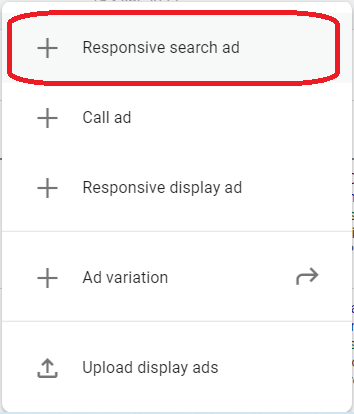
In the next step we select the Campaign and Ad Group in which we want to create the ad. In case we want to apply the same ad to several Campaigns or Ad Groups, we will simply have to select the ones we want to apply.
Next, we start with the creation of the ad itself:
First, we select the URL to which we want to send the traffic coming from our ad.
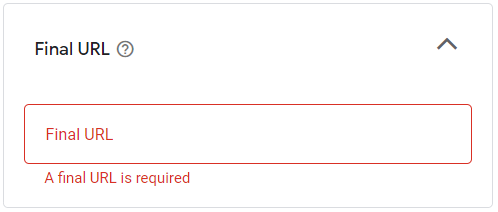
Now we select the "Display Path", which will appear next to our ad, as a visible part of the URL. The user will not see the Final URL, but the visible URL, our domain followed by the display path.

In the next step we write different ad titles ("headlines") that will form our Responsive Search Ad (RSA). These headlines have a length of 30 characters maximum.
Notice that this type of ad allows you to select up to 15 different titles, which Google will combine to find the winning ad. The minimum number of titles to enter is 3, but it is recommended to use all 15 available titles to get the best ad possible.
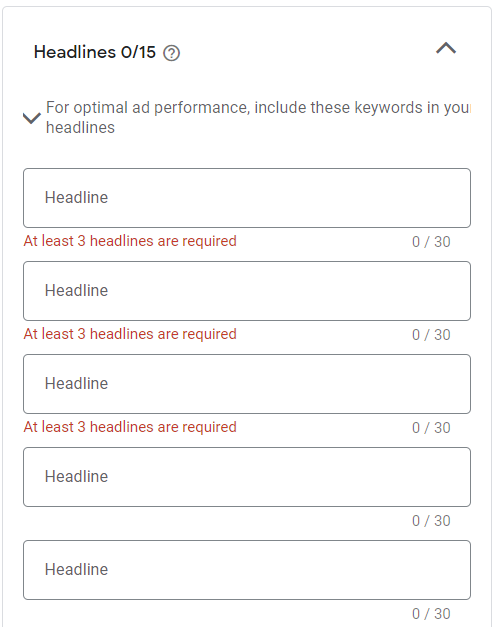
Once we have filled out 15 headlines, we should complete the descriptions, at least two of them, but we have 4 descriptions available. We encourage you to use all of them.

Although it is not mandatory, this ad format allows for the insertion of images.
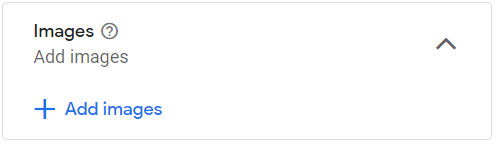
Like other ad types, we encourage you to complete the ads with Site Extensions (Sitelinks extensions), this option will increase the space the ad occupies in search results and help improve the CTR of the ad.
It is now time to select these Ad Extensions we want to add, as well as any other type of ad extensions we want to use (Promotion Extensions, Price Extensions, ...).
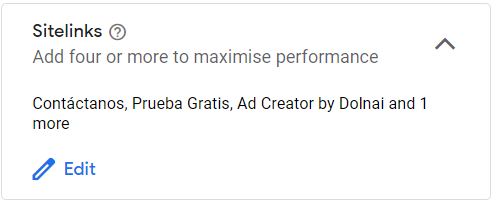
When clicking on "More asset types", the rest of the types of ad extensions will appear so that we can select the ones we want to (and can) make use of.

Finally, check that all the fields have been entered correctly and click on Save ("Save ad").