If you have got here from the "Complete Guide: Responsive Search Ads 2023" post, you have read about the 3 methods to create Responsive Search Ads:
In this case, we are going to explain the second option: how to create RSA ads from the Google Ads Editor.
The Google Ads "Editor" allows us to make bulk changes in our account, as well as to work without an internet connection.
Google Ads Editor is a tool that we have to download to our computer. Therefore, if you do not have it installed, this is the first step you must take.
2. Open Google Ads Editor and proceed first to update the data by downloading recent changes to our Google Ads account.

3. Next, from the menu on the left hand side, select "Responsive Search Ads”.
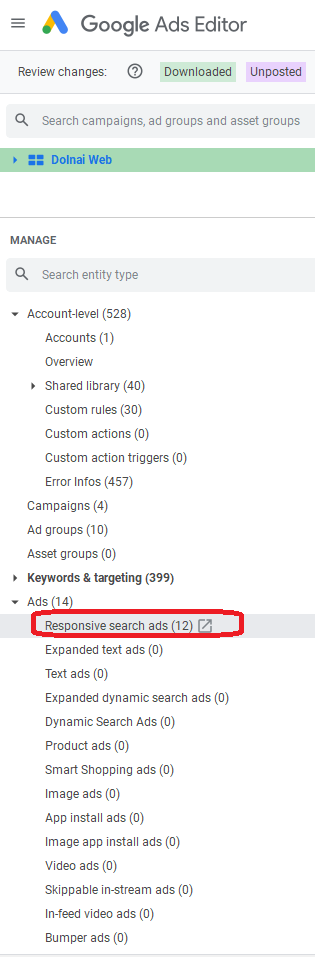
4. You have now two options:
a) Manually: click on the "Add Responsive Search Ad" button. This will allow you to create your ad, although it will still be very manual. If you'd prefer a more automated mode, you would use the next option to make multiple changes.
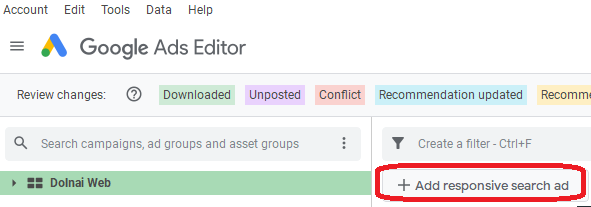
b) Bulk Creation: click on the "Make Multiple Changes" button. This method allows you to make the changes in bulk. A new window will open in which you can paste the data from an Excel document with the data of the advertisements to be uploaded; or, if you prefer, you can directly upload the entire document.
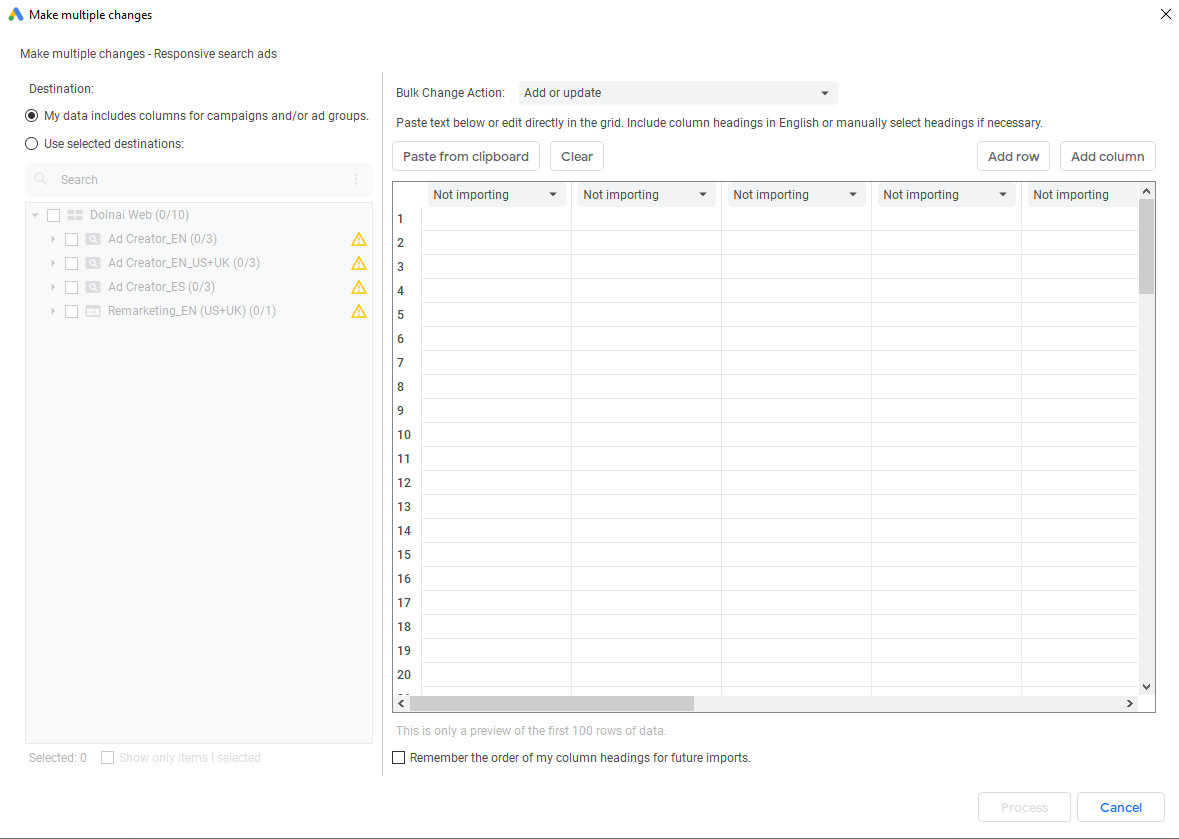
5. Before publishing the changes in Google Ads you still have one last step to make sure that everything is correct in order to avoid publishing unwanted changes in your Google Ads campaigns.
Google Ads Editor or Adwords Editor is a bulk-editing tool that allows you to manage campaigns and ad groups in a much easier way, saving you time of execution in Google Ads.
You can download Adwords Editor from Google here: https://ads.google.com/intl/en/home/tools/ads-editor/