In the dynamic landscape of Google Ads, understanding the intricacies of ad-text specifications is paramount to unleashing the true power of your Performance Max campaign.
Asset Groups lie at the heart of this strategy, formed from a blend of images, logos, headlines, descriptions, videos, and audience signals meticulously curated during the creation of your campaign.
These assets, akin to puzzle pieces, are automatically interchanged based on the specific Google Ads channel where your ad is displayed, be it on YouTube, Gmail, Search, or others.
The magic lies in the seamless assembly of these assets to craft compelling ad formats tailored to your campaign goals, with the ad preview editor serving as your window into the myriad creative combinations at play.
Whatch this YouTube video about Ad Text Specifications for Google Ads Performance Max, or keep reading the instructions below.
Kickstart the process by assigning a distinctive name to your asset group, encapsulating the overarching theme or audience focus. While only one asset group can be set up before the campaign goes live, the flexibility exists to incorporate additional asset groups later on.
Ensure that your ads lead to the Final URL of your choosing. If the Final URL expansion feature is activated, additional URLs within your domain may come into play when deemed relevant, broadening the scope of your campaign's reach.
The heart of the matter lies in populating your asset group with text, images, videos, and assets, each adhering to specific requirements. This process involves:
It's crucial to note that if Final URL expansion is activated, Google may dynamically alter your Final URL based on the user's search query, generating a dynamic headline, description, and additional assets to align with the content of the landing page.
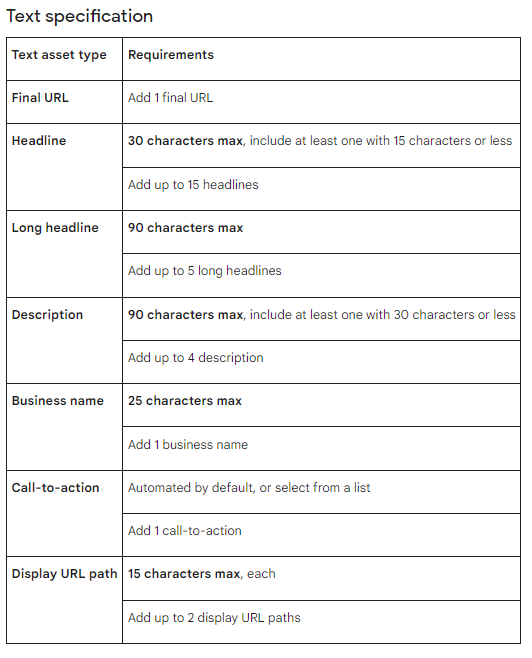
Now it is on you to monitor your PMax campaigns and analyze performance.