Today we are going to tackle the problem of how to pull asset performance metrics for PMax campaigns in Google Ads:
1) How to pull the Asset Groups performance metrics report in PMax Campaigns
2) How to pull the Assets performance metrics report in PMax Campaigns (asset-level)
Performance Max campaigns are getting commonplace in many Google Ads accounts these days. However we all know the lack of information that Google provides with regards to this campaign type.
Many of our clients and blog readers have been requesting us to provide more information about PMax so that they are no longer hand-cuffed when it comes to analyzing, optimizing and reporting on Google Ads Performance Max campaigns.
Well, today we are going to shed some light over this black-box.
Keep reading to learn more about how to get performance data for PMax Campaigns at both the Asset Group level as well as the Asset level.
On Google Ads interface, select the Performance Max campaign you want to analyze and then click on “Asset Groups”.
The default view that Google shows does not provide much information about the campaign, let alone performance metrics.
The point here is to check if your account is eligible to view performance metrics for Asset Groups (this has been on Beta for a while which means that you might not yet be eligible for it. As usual, Google rolls this out for large spend accounts first).
As we were saying, once you click on “Asset Groups” you will get to the “Summary” view. If your account is eligible for the “Metrics” view you will find the “Table” icon next to the “Summary” icon (see below).
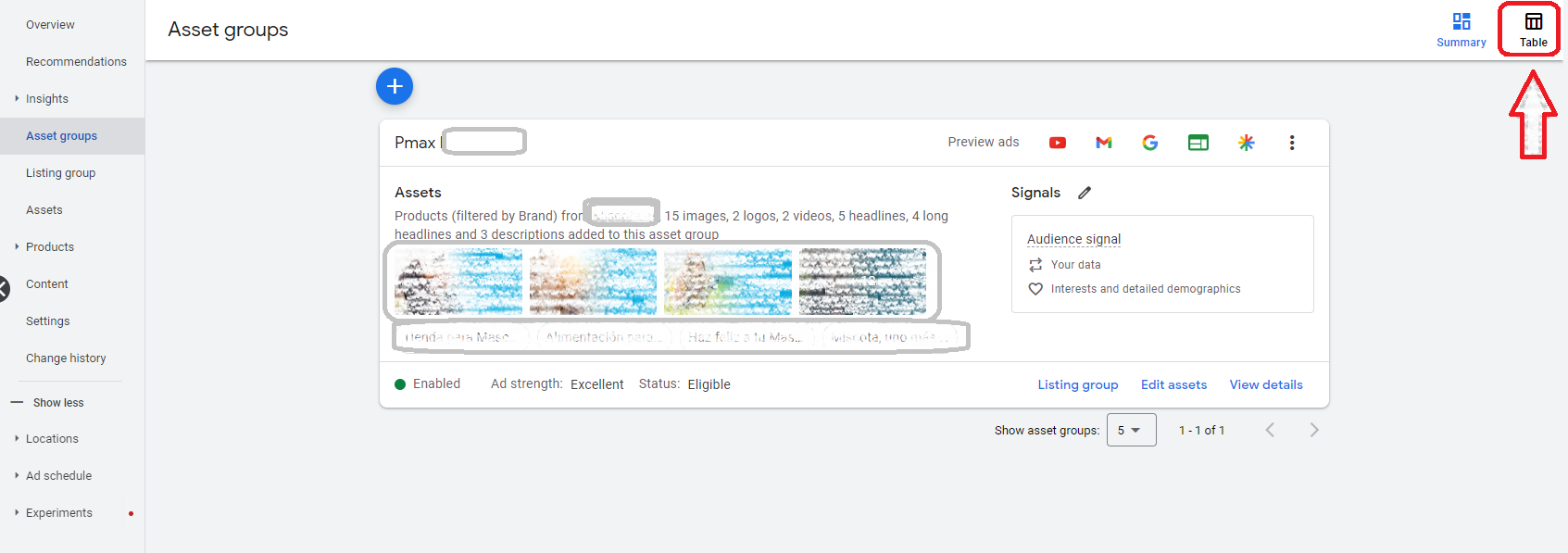
Now, click on “Table” and then click on “Columns”. And, voilà, now you can select among a variety of metrics that will totally change the way you are currently assessing your Asset Groups performance.
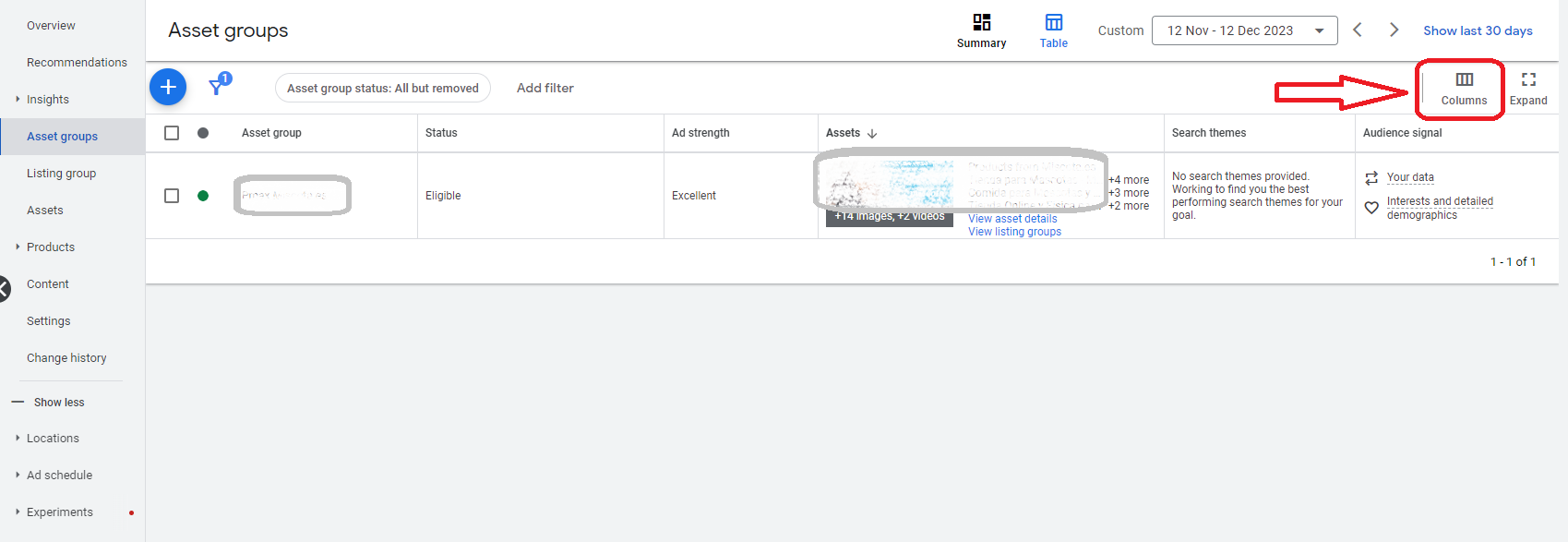
Once you select the metrics that you would like to see, you will get a table like the following:
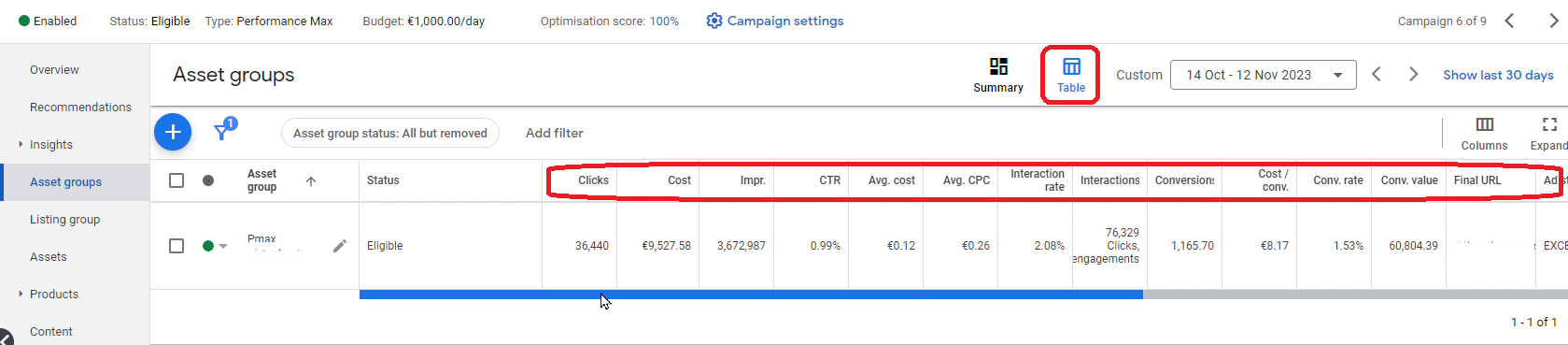
You may be thinking “ok, this is great…but, what about the performance metrics at the Asset-level? How can I analyze the performance of each asset with regards to the rest of assets inside an Asset Group?”
Well, unfortunately Google Ads interface does not provide such data…
But wait, today is your lucky day!
At Dolnai our engineering team managed to retrieve this information that Google Ads is not showing you. How cool is this?
Dolnai tools will help you get this performance data concerning Performance Max campaigns. This is something that you cannot see on the Google Ads interface…But with Dolnai tools, you will get this valuable information in a matter of seconds.
You will get the following:
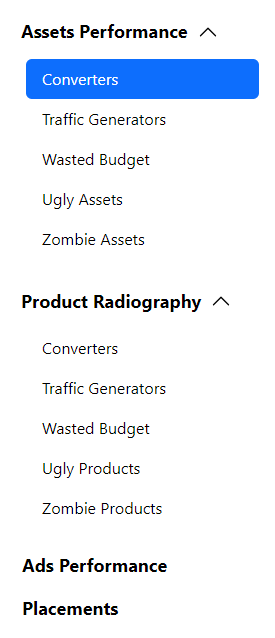
In this section you will find all of your Assets and their performance metrics by campaign (in this case all campaigns have just one Asset Group).

Here you can see which Assets were the traffic-drivers in your campaigns.
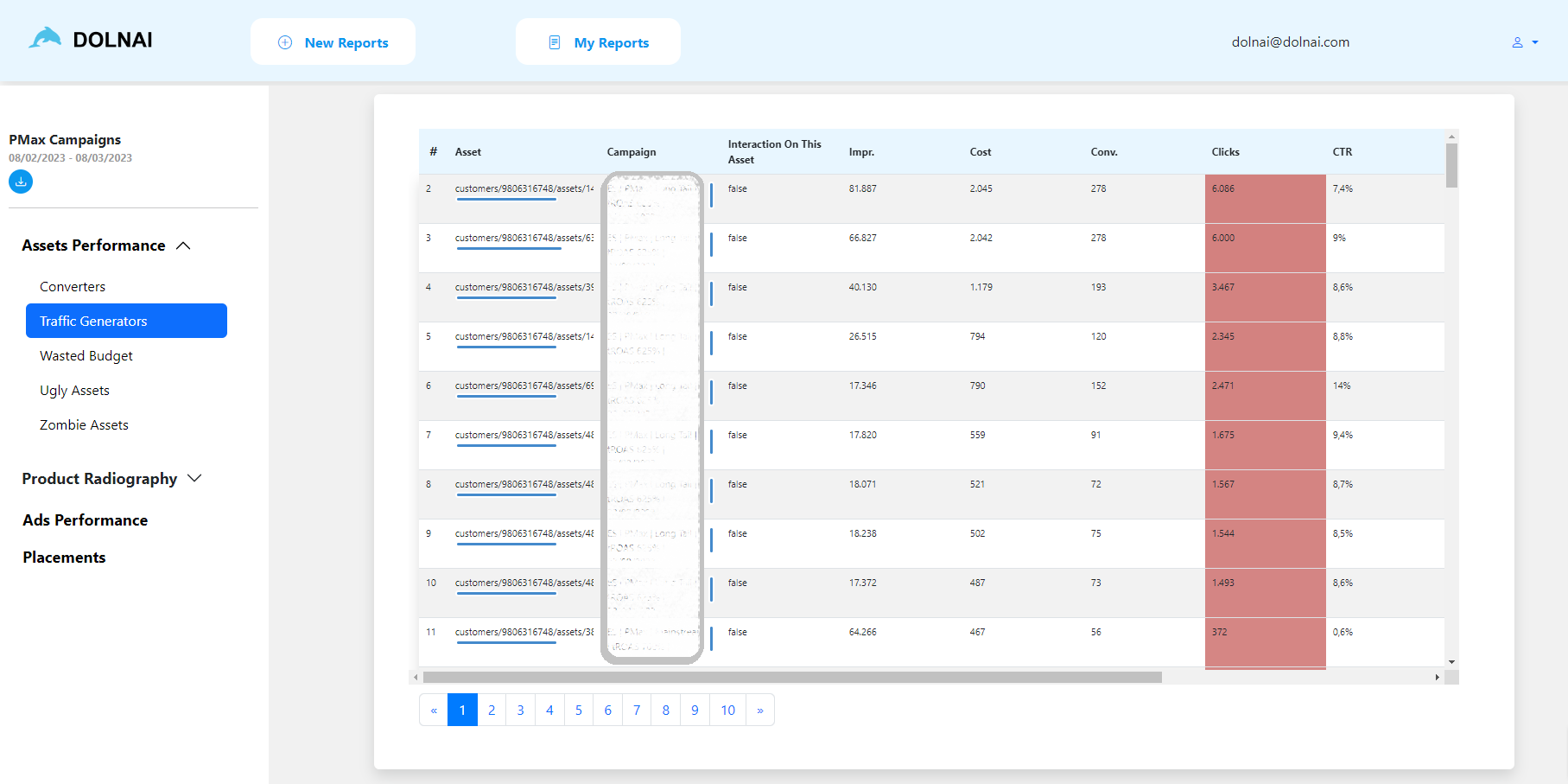
Want to analyze which Assets are draining your budget without driving conversions? Here you will find them!

What are Ugly Assets? Well, these are those Assets that are getting Impressions but do not get any Clicks. People are seeing these Assets but for some reason don’t feel compelled to click on them.
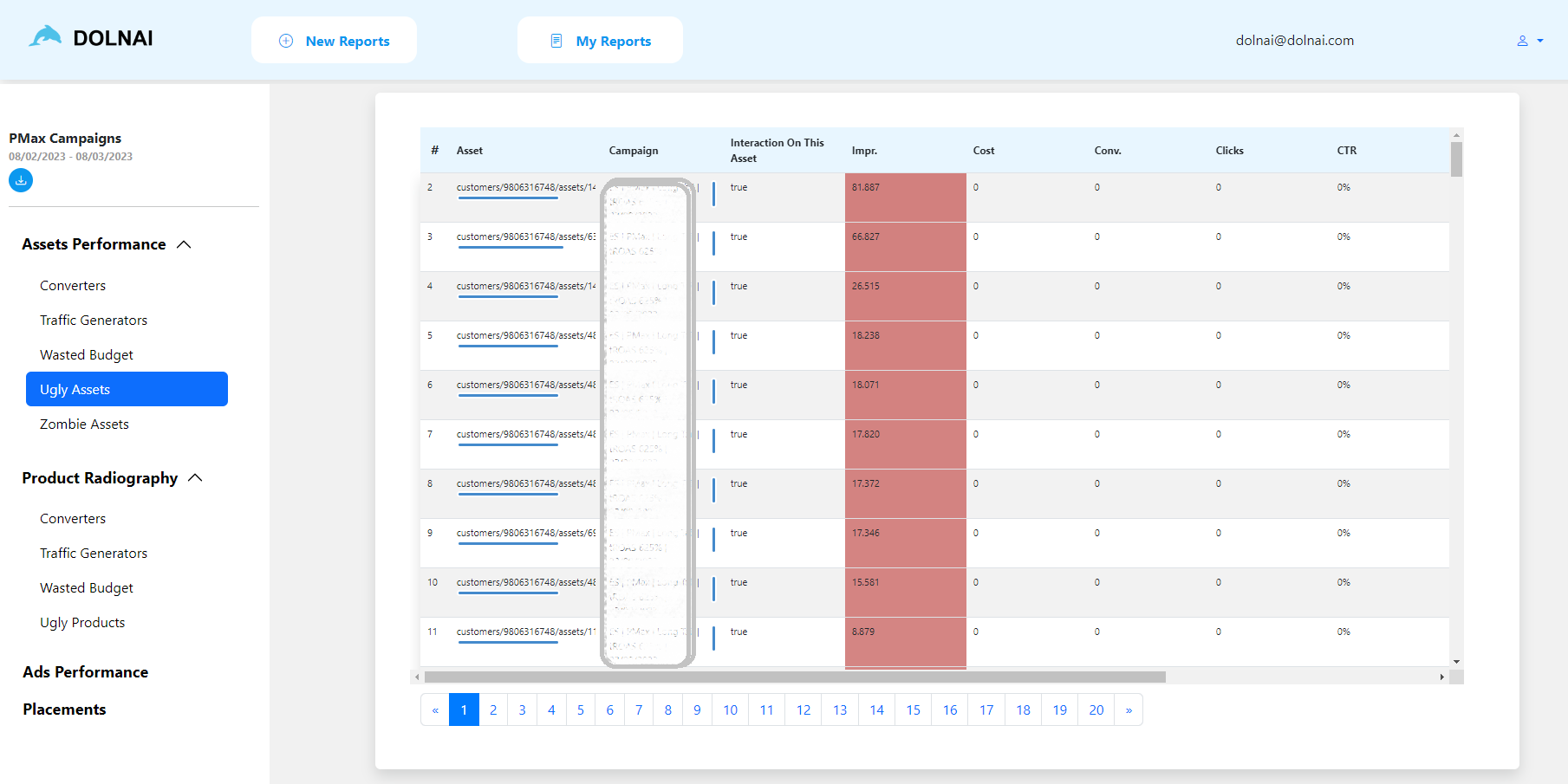
We called Zombie Assets to those Assets that Google decided not to serve. They are not getting any Impressions.

In this section you will find all of your Products and their performance metrics by campaign.

Here you will find which Products were the traffic-drivers in your campaigns.
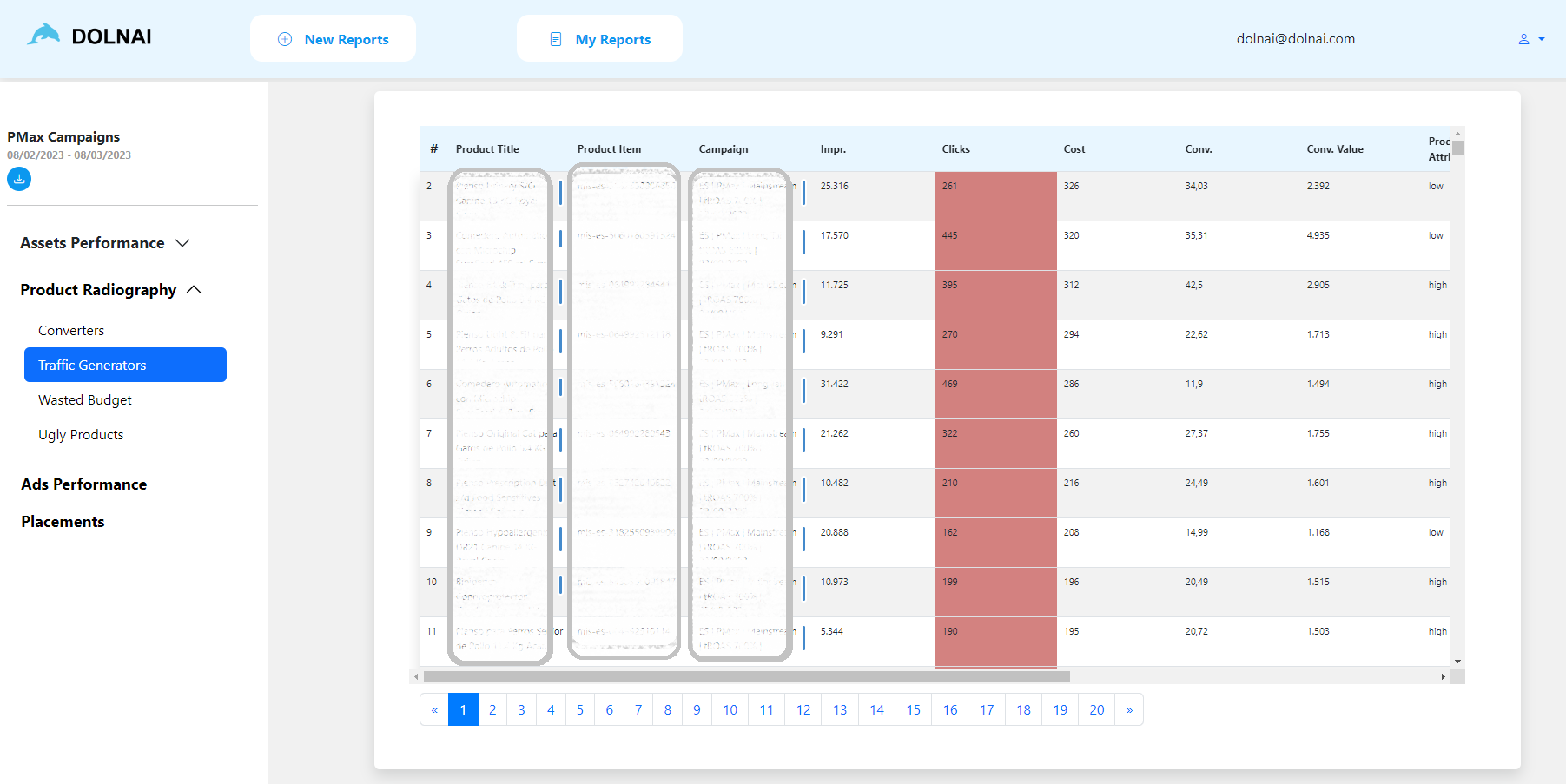
This section will show you those Products that were clicked (thus generated Cost) but did not convert.

Ugly Products are those Products that received Impressions but no one clicked on them. They are not compelling enough to your target users.
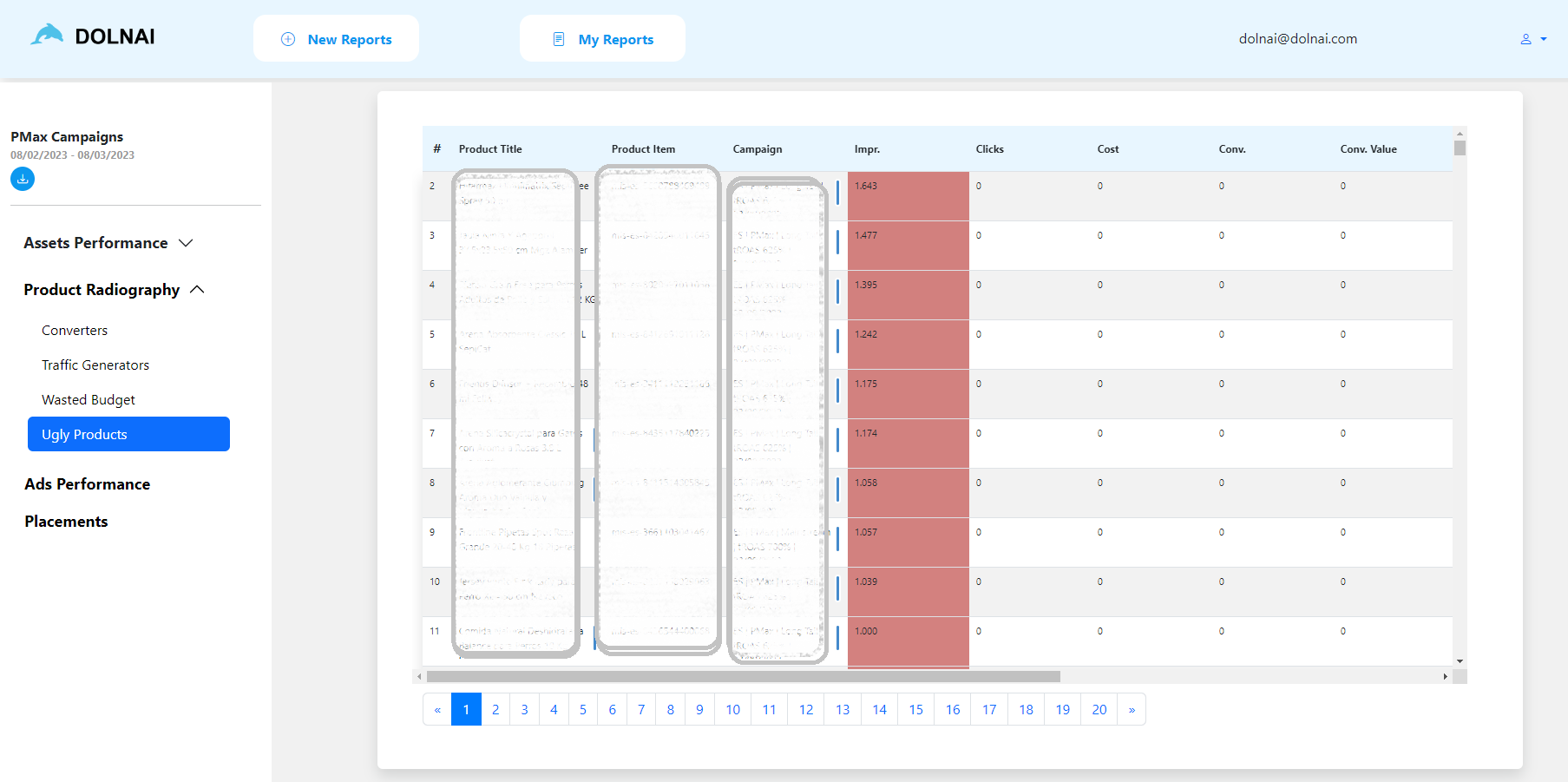
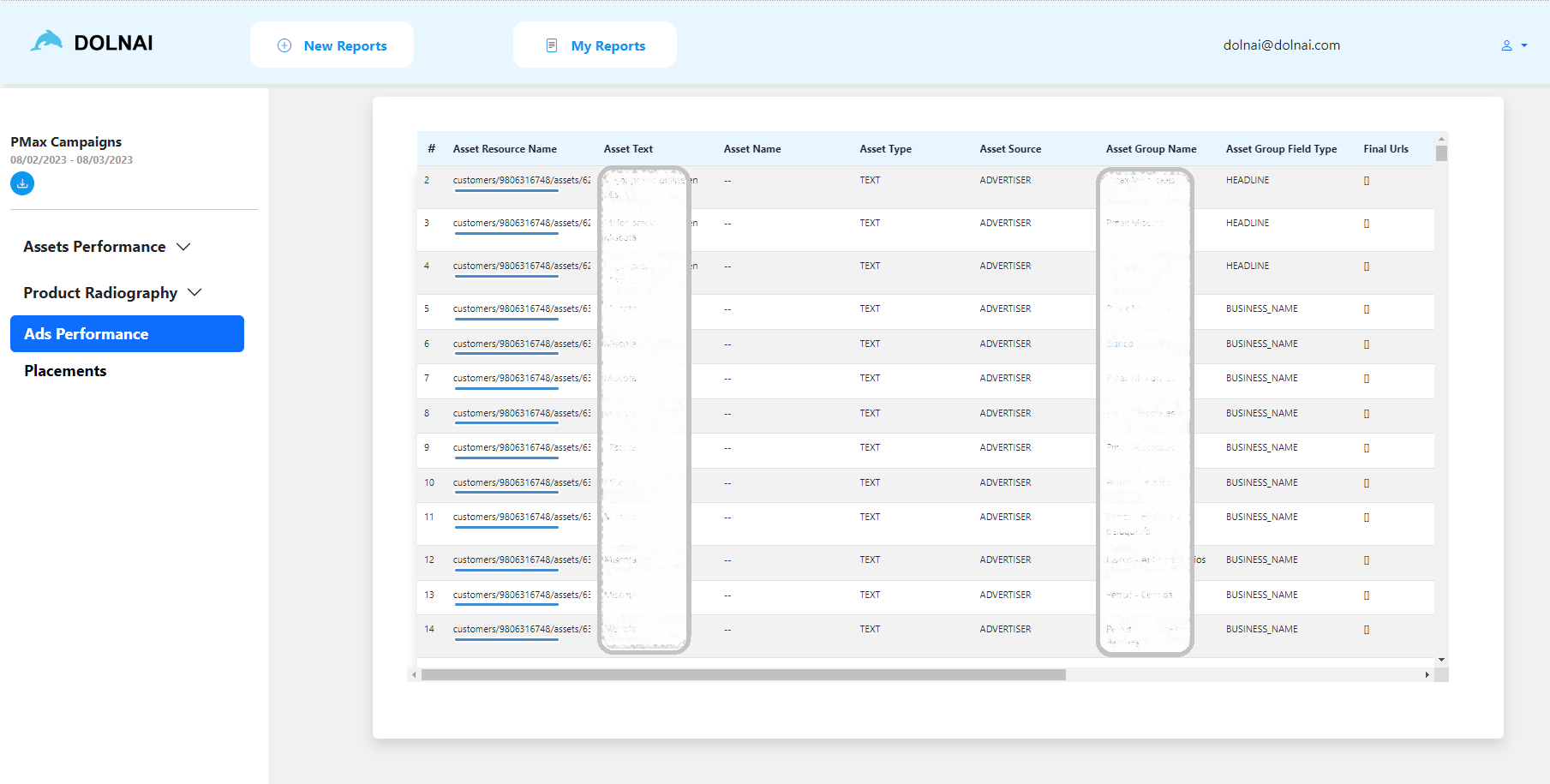
In the “Placements” section you will find where your Ads showed in PMax and some relevant metrics such as Impressions, Clicks, Conversions, Cost,... This will help you assess whether you want to exclude any of these placements.
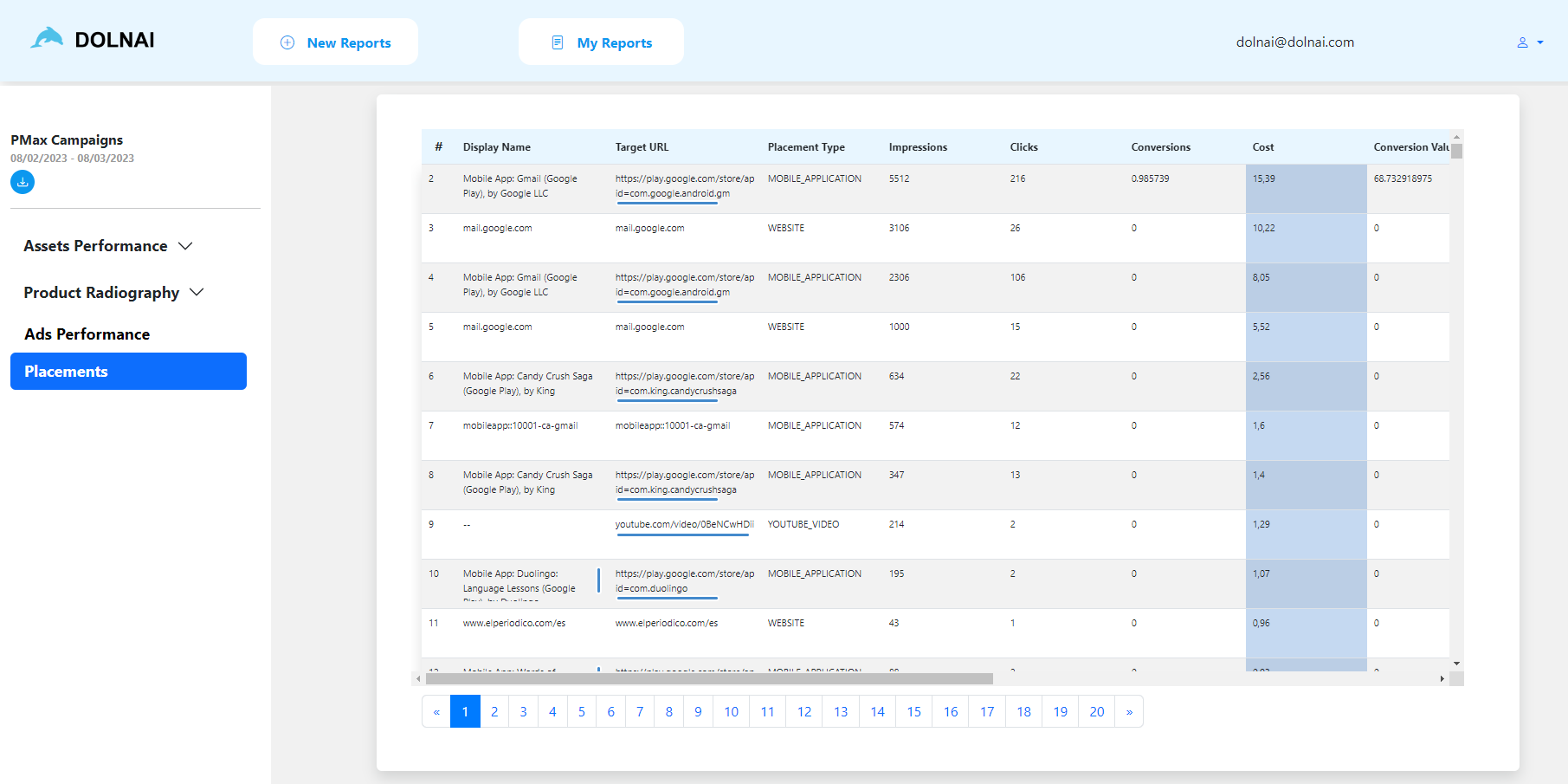
As previously mentioned, all the above information either cannot be analyzed on the Google Ads interface or it is quite hidden. However, at Dolnai our engineering team made a great job with these developments that will retrieve this data in a matter of seconds.
Now it's on you to focus on what matters.
These tools are available in our Starter Plan.
Find out more about Dolnai PMax Tool for Google Ads.
Performance Max (PMax) is a Google Ads campaign type designed to enhance advertising performance by tailoring campaigns to specific conversion goals. It uses Smart Bidding and Google's artificial intelligence to optimize performance in real time across various channels. The campaigns cover bidding, budget optimization, audience targeting, creatives, attribution, and more. The goal of this tool is to increase conversions and maximize return on investment (ROI). Users are encouraged to learn effective setup and management techniques to leverage the benefits of Performance Max, testing its suitability for their brand's success. These campaigns offer unique features that distinguish them from other Google Ads campaigns, making them a valuable asset for paid media strategy.
According to Google's documentation, the benefits of Performance Max campaigns include:
- Unlocking new audiences across Google's channels and networks
- Improving performance against your goals
- Gaining more transparent insights (though this is questionable, as Performance Max campaigns may hide a significant amount of data)
- Steering automation with your campaign inputs
- Simplifying campaign management and easily optimizing your ads
Performance Max campaigns entail a significant loss of control for advertisers, as Google takes over many decisions and campaign management tasks. Additionally, Google provides much less information for this type of PMax campaigns compared to other types, leaving advertisers largely in the dark compared to traditional campaigns.
- When you have specific advertising and conversion goals, such as increasing online sales or generating leads.
- When you want to maximize the performance of your campaign and are not limited by the channel on which your ads appear.
- When you want to easily access all of Google's advertising channels through a single campaign.
- When you want to gain additional reach and conversion value beyond keyword-based Search campaigns.
- YouTube
- Display
- Search
- Discovery (soon to be replaced by Demand Gen)
- Gmail
- Maps