AI Max for search was introduced in 2025 as part of Google's Power Pack. A new layer of AI from Google that will be able to capture new searches in your campaigns.
All of its features and benefits were presented. But today we're here to give you a guide to best practices and strategies for using this technology without sacrificing your investment.
AI Max for Search is not a new campaign type in Google Ads, but an additional setting of current Search Campaigns.
To understand this feature, it is important to understand its context. Search patterns on Google have changed radically, especially among younger generations.
Today, search terms are:
These new search terms are the first step for discovering a necessity. The key is to be the first point of contact with the user so that they search Google for the solution and find you as an advertiser.
Many of these new search terms cannot be triggered by keywords, and even if they could, the ad would not be tailored to capture attention or solve their problem. AI Max for Search was created to understand the real intent behind each query and deliver the right message, even before the user is fully aware of their need.
With Keywordless technology, Google analyzes the context, history, and signals of the user to anticipate their needs. This broadens the umbrella to capture searches above broad match. This technology will only be activated if you do not have a KW equal to that search term.
The priority remains the same: Exact > Phrase > Broad > AI Max.

💡 Dolnai Tip: If you decide to activate this feature, make sure to:


Review the search terms for that KW to add new negatives, in phrase o exact match type.




AI Max adapts ads in real time to each search. That's why the ad is key. Don't just mention your keywords in your ads. Use calls to action, benefits, added value, prices, urgency, or different communication angles.
The better your starting point, the better the AI can generate.
💡 Dolnai Tip:


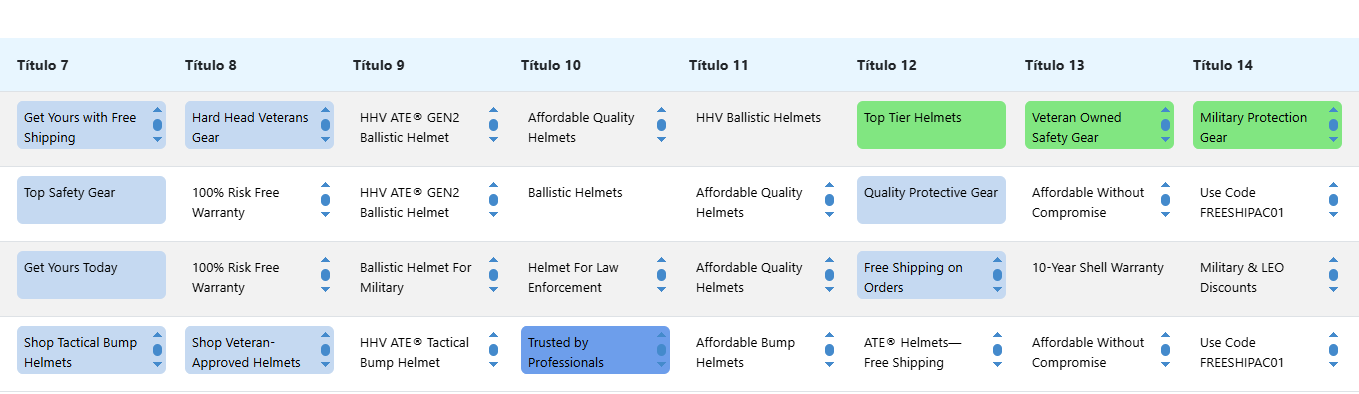

Google may change the final url in the ad. The user will see the most relevant page on your website, depending on the search term. Not necessarily the one you specified in the ad.
💡 Dolnai Tip:

AI Max gives automation more power, but it also requires more management. Here are the main points you need to pay attention to:
📍 Locations: include or exclude locations according to your strategy. Both in terms of presence and interest.
🏷️ Brands: decide which brands to include or exclude at the ad group or campaign level.
📂 Automatic resources: remove those generated by Google that do not fit with your communication style. Consistency is very important for attracting the right users.
To get the most out of this feature, make sure you have:
If you don't trust AI Max for search due to past disagreements, we don't blame you. That's why we're showing you this new alternative. Conduct an A/B experiment on the campaign you want to test.
Keep in mind that in order to do this experiment, it must be an active, basic search campaign and not be using resources that are created automatically. Therefore, if you want to test it, deactivate them and you will be able to do the experiment.
The budget will default to 50% as usual and 50% as if AI Max for Search were enabled, but you can adjust this distribution by creating a Custom Experiment.
Keep in mind that at the end of the experiment, the option that worked best will remain! Make a note of the date in your calendar to check if you really want to keep it.
AI Max for Search not only transforms the way you publish ads, but also the way you understand searches and user intent.
With Dolnai, you can analyze and control every detail: from creatives to the terms that really convert. This way, you turn Google's artificial intelligence into an ally, not a black box.
📊 Are you already trying AI Max for Search?